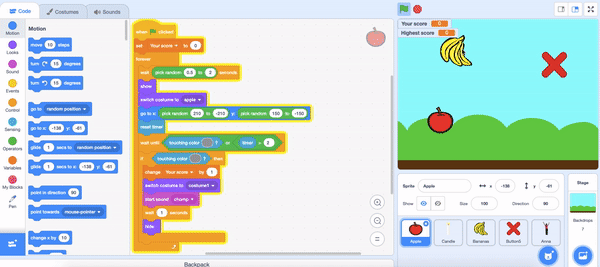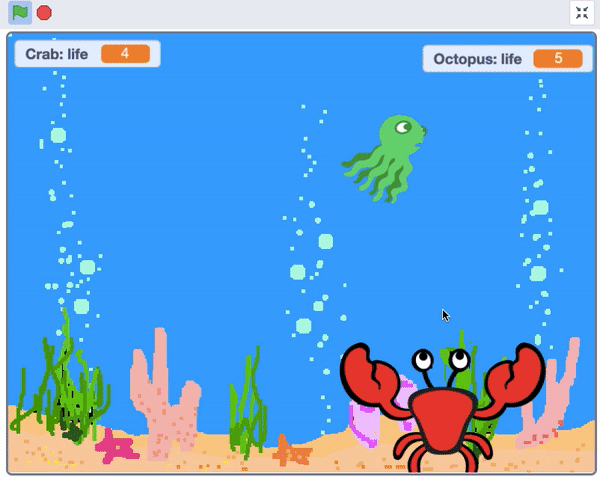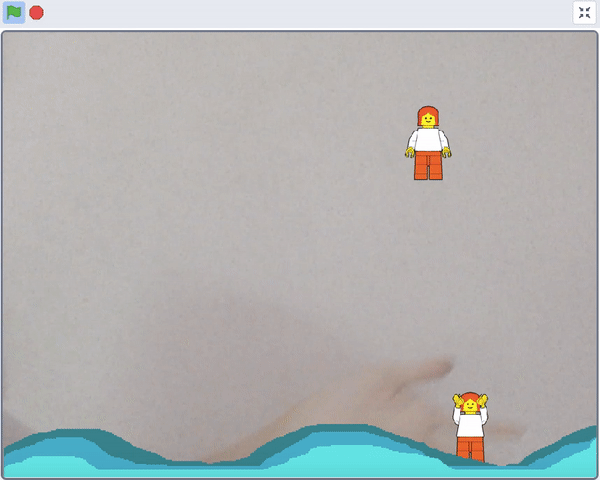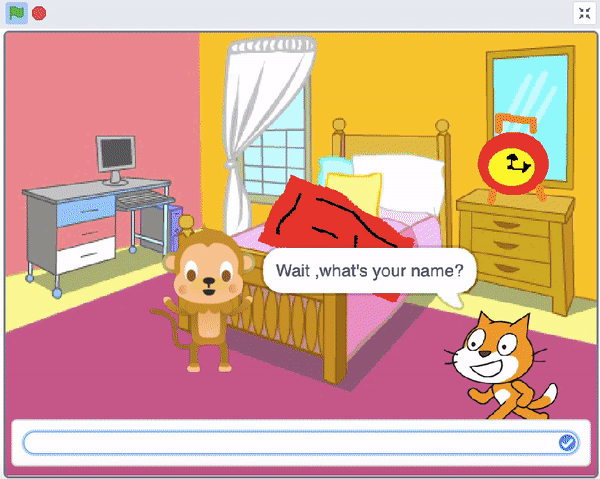GAME ON! Scratch Masters Design Games at Home, [Ages 7-10], Jun 21 – Jun 25 Holiday Camp (9.30am) @ Online
We can’t wait to see your curious kids in our classrooms for a creative coding adventure!
Book a programme by May 2 to save $60 – no code required.
Questions? Give us a ring at +65 3159 0980 or shoot us an email at hello@saturdaykids.com – we’d love to chat.
SGD$590
Sold Out!
Course Description
For Ages 7-10
What makes a game fun and engaging? How do game designers keep users entertained? In this course, students will learn how to create games using Scratch from home!
Keepin’ it short & snappy
- 5-Day Online Holiday Camp (2hrs 20 mins/day)
- Introduction into the world of Game Design
- For ages 7 to 10
- Requires Start with Scratch or equivalent block-based programming experience
All you need to know
Here’s what the inside of a simple Scratch game looks like.
Credit: Simple Fruit Ninja by 233www.
Building on their prior knowledge from our Start with Scratch course, kids will level up, and learn to create exciting shooting games like this.
Credit: Shoot the Octopus by fong_kah_chun86.
From the comforts of home, kids will learn basic concepts of game design while applying advanced Scratch programming concepts to create the games that they’ve always wanted to.
From fun and engaging shooter games, to different kinds of adrenaline-pumping single player games, there is no limit to where creativity takes your child this holiday.
Credit: Save the Minifigs! by ericr.
By the end, kids will learn to combine all their learnings throughout the days, into a final game project. This involves coding their own original game that’s both engaging and enjoyable for the whole family.
Check out some of the projects our very own students have created!
Credit: mini monkey 1 by Ningja01
Credit: game on project back up by herobrine234345
Join us this holiday as we venture into the world of games and experience what it’s like being a game developer from home!
Your child will require:
- A computer or laptop with a working webcam and microphone, in order to participate in class and for our instructor to check their understanding. Kindly avoid sharing devices.
- Internet speed of 25Mbps or above. You can check your internet speed here.
- Familiarity with basic computer functions, such as typing on a keyboard, using a mouse, switching between desktop apps and navigating a browser (opening a new tab, entering URLs)
- Google Chrome as their default web browser during classes. You may download it here.
- Installing Zoom is recommended for a smoother learning experience. You may do so here.
(For macOS computers, please enable these permission settings) - We also recommend that you have an adult member of your household standing by for the first 45 mins of the first class to assist with any technical difficulties that may arise.
Oh! The stuff you'll learn
- Factors to consider when making a game
- Creating Game Variables
- Understanding Nested + Concurrent “IF”
- Using Camera Motion and Sound Detection
- Creating a Multiplayer Game
- Understanding Cloning
- Using Gravity to create a platformer game
- Understanding Define Block
Life skills you'll learn
Creative Confidence
Design Thinking
Game Design
Presentation Skills
Pedagogy
No lectures. No memorisation. No ONE right answer. Like real life, we're all about trying things out yourself, failing, figuring what went wrong & trying again. These are the skills & mindset that will last a lifetime and how we learn in real life. Let's get kids to learn how to learn. Because the kids who learn to learn become curious, inventive, resourceful human beings who solve real world problems to make a meaningful impact.
Frequently Asked Questions
1.My child is younger than 7, can he join this course?
It is recommended that your child try their hand at one of our courses that is aimed at the 5 to 6 age group.
2. My child has not taken Start with Scratch: Adventures in Time. Can he join this course?
It is highly recommended that the child has prior background in block based programming as this course will refer to concepts taught in that course.
3. I’ve enrolled my child, what will he/she need to bring?
We’ll provide all equipment and materials, but you may want to bring a jacket and light snacks in case he/she gets hungry.