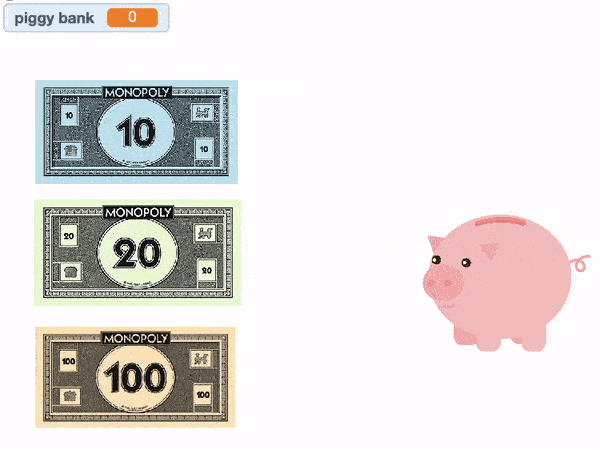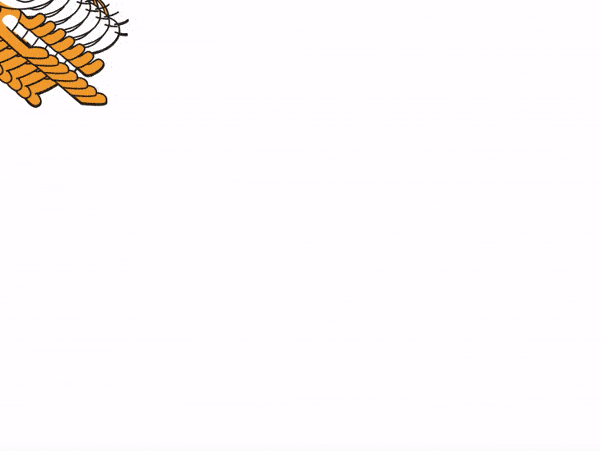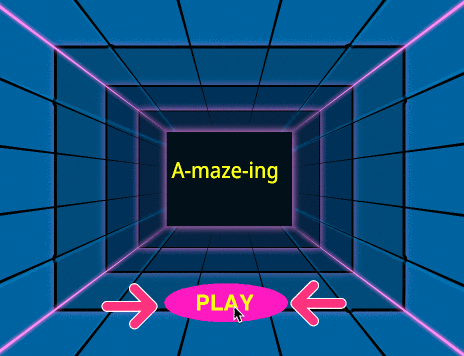Harness the power of the Scratch block and get started on your creative coding adventure!
KEEPIN’ IT SHORT & SNAPPY
- No experience necessary: Recommended starting course for kids 7+
- In depth intro to block-based programming
- Code with purpose: learn programming concepts and apply them to awesome games and animations
- Scratch is free! Continue the learning at home
Scratchers Assemble!
Introducing Scratch, a visual programming language created specifically for kids. It’s a block-based programming language where kids learn to code through a simple drag-and-drop visual interface, lowering the barriers to learning for kids who aren’t yet proficient with using a keyboard.
So basically, Scratch is all the fun of coding with none of the hassle of typing!
With just a foundational understanding of Scratch, you can learn how to create your own games, animations, stories, quizzes… with coding superpowers, your imagination’s the limit!
Get creative with animations
Create interactive simulations like this Piggy Bank to help you keep track of your savings.

Or just go all out and clone your sprite and have them dance around on the screen. With basic programming skills and knowledge, you can try create whatever you want, or figure out what you need to code up what you want!

Build your own games
We’ll teach you the basics of game design – use your skills in Scratch to go wild and create your own games! Make it into a #stayhome challenge, and have the whole family come together to have some fun. 🙂

Here’s an example of a Scratch game created by a kid coder from one of our classes.

Code with purpose – now that you’ve learnt the basics of Scratch and are a pro at making animations and coding simple games, how about creating something sweet for all our essential workers out there?
Your child will require:
- A working mic and webcam, in order to participate in the class and for our instructor to check their understanding
- Internet speed of 25Mbps or above. You can check your internet speed here: https://www.speedcheck.org/sg
- Familiarity with basic computer functions, such as: typing on a keyboard, using a mouse, switching between desktop apps and navigating a browser (opening a new tab, entering URLs)
- For students age 5-6, and 7-10, we also recommend that you have an adult member of your household standing by for the first 45 mins of Lesson 1 to assist with any technical difficulties that may arise.
No lectures. No memorisation. No ONE right answer. Like real life, we're all about trying things out yourself, failing, figuring what went wrong & trying again. These are the skills & mindset that will last a lifetime and how we learn in real life. Let's get kids to learn how to learn. Because the kids who learn to learn become curious, inventive, resourceful human beings who solve real world problems to make a meaningful impact.