3 Free, Fun & Easy Ways For Kids to Learn Programming
July 14, 2017

In our previous post, we talked about the importance of learning how to think. Now let’s see how we can put that into action.
For someone who’s completely new to the coding scene, trying to figure out where or how to get started can be as daunting as attempting mountain climbing with your bare hands.
But fret not! We’ve compiled some awesome and completely FREE resources to get you started. Did we mention it’s awesome and it’s free? These websites have all sorts of fun coding activities for kids as young as 4 up to the age of 18! We’ve scoured the web for some of the best websites to get your little ones started on coding and here are our top 3 picks.
1. Code.org
Website: https://studio.code.org/courses
For kids ages: 4 – 18
Stuff you can learn:
- Introduction to computer science fundamentals
- How to build games and animations
- How to build apps and widgets
- Create computer programs that will help kids learn to collaborate with others
- Develop problem-solving skills
Why it’s awesome:
- You can code your own game in less than 10 minutes
- Courses have fun themes such as Minecraft, Star Wars and Frozen
- They have courses for all ages so kids can start from the very beginning and work their way up to complex projects.
Check out what some tech superstars have to say about coding for kids!
Code.org is a non-profit organisation dedicated to getting kids all over the world, especially women and underrepresented minorities, dabbling in computer science. Whether you’re a newbie or you’re up for a challenge, there are all sorts of fun coding activities for kids to try out.
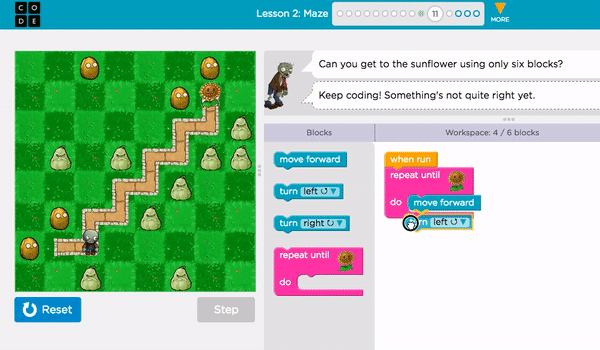
Code.org eases into the whole coding process especially for kids who are just starting their coding journey. The site allows you to filter coding activities by age, topics, length of the lesson and even by devices if you have an iPad.
They also have a couple of Computer Science (CS) unplugged activities, which are essentially offline tasks that kids can have a go at. These activities are a great way for younger kids to get used to the concept of algorithms and take a break from the screen for a bit too.
2. Code Combat
Website: https://codecombat.com/
For kids ages: 9 – 12
Stuff you can learn:
- How the code for games work
- Basic game design
- How to write code for web pages
- Create a playable and shareable game
- How to code in Python, Javascript, HTML & CSS, jQuery and Bootstrap
Why it’s awesome:
- Kids get to understand the mechanics behind a game instead of just playing it
- Exposes kids to different programming languages
- Kids can get real time feedback for their code
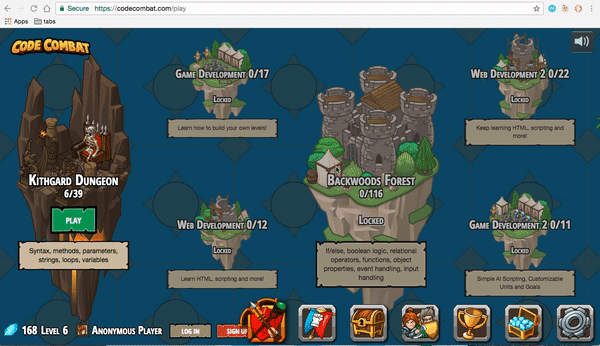
If kids are going to be exposed to online games, why not make the best out of it? At CodeCombat, kids will get to play full multilevel games, except they’ll have to code their way through every step. Whether it’s just getting a character to move in different directions or attack baddies, kids will be required to use code in order to complete levels.
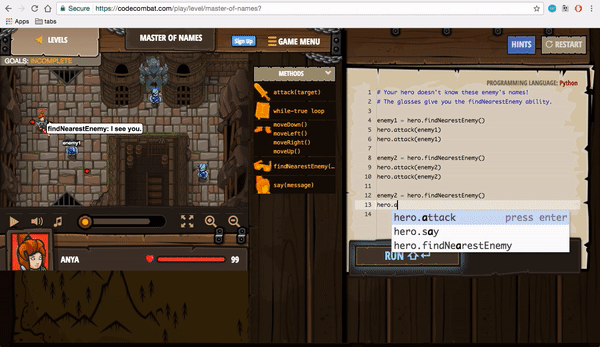
Unlike most introductory coding platforms that use a drag and drop interface, kids will have to actually type out and execute lines of code, just like how real programmers do it!
The great thing about learning how to code through gaming is that it encourages interaction, discovery and learning through trial and error. Game-based learning uses an environment that kids already love and turns it into something productive, where kids develop problem-solving and coding skills.
3. Alice
Website: http://www.alice.org/get-alice/
For kids ages: 13 – 16
Stuff you can learn:
- How to code animations, interactive games and videos in 3D
- Teaches kids more advanced programming languages such as Java, C++ and C#
Why it’s awesome:
- Exposes kids to the concept of 3D modelling and object-orientated programming
- Uses a visual approach to teach kids about storytelling and more

If your kids already have a basic knowledge of coding, then Alice.org is perfect for them to put their coding skills to the test. Just like the Sims universe, Alice.org dives straight into the 3D world and lets kids try their hand at object-orientated programming and 3D modelling to create their own short stories and interactive games.
In Alice.org, kids will be coding their projects with Java, C++ and C#, which are programming languages used by professional programmers! As these programs are a little more advanced, the interface consists of simple drag and drop blocks so that kids can focus on how the program works instead of getting caught up with typing out the code.
Final Tips
Just like learning how to ride a bike, learning to code is going to take time and loads of practice. It’s all about commitment and not giving up when the going gets tough (and it will).

There aren’t any shortcuts when it comes to coding so figuring out what works best for your kids is key. At Saturday Kids, we believe that while learning by yourself is great, maintaining that discipline to commit and focus on your own is a whole other story, especially for kids.

When kids are put in an environment where they are encouraged to share and learn with other curious kids — that’s when they really learn. It’s settings like this where kids can collaborate, discuss cool ideas, problem-solve and make friends too!
Kids who learn how to become curious, inventive and resourceful human beings are the ones who are going to solve real world problems and that’s our main aim in the classroom.
Because it’s more than just learning to code. It’s about coding to learn.