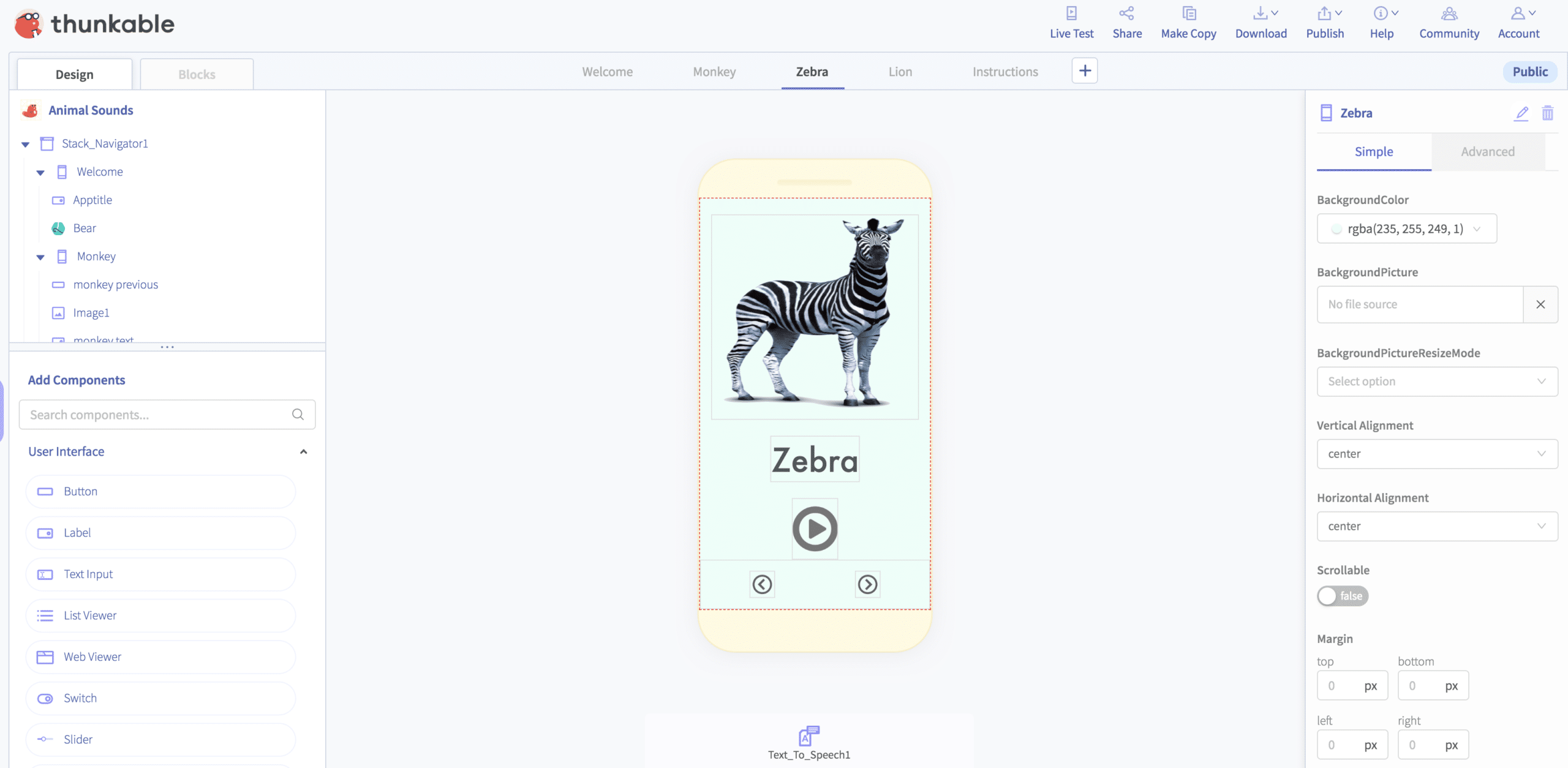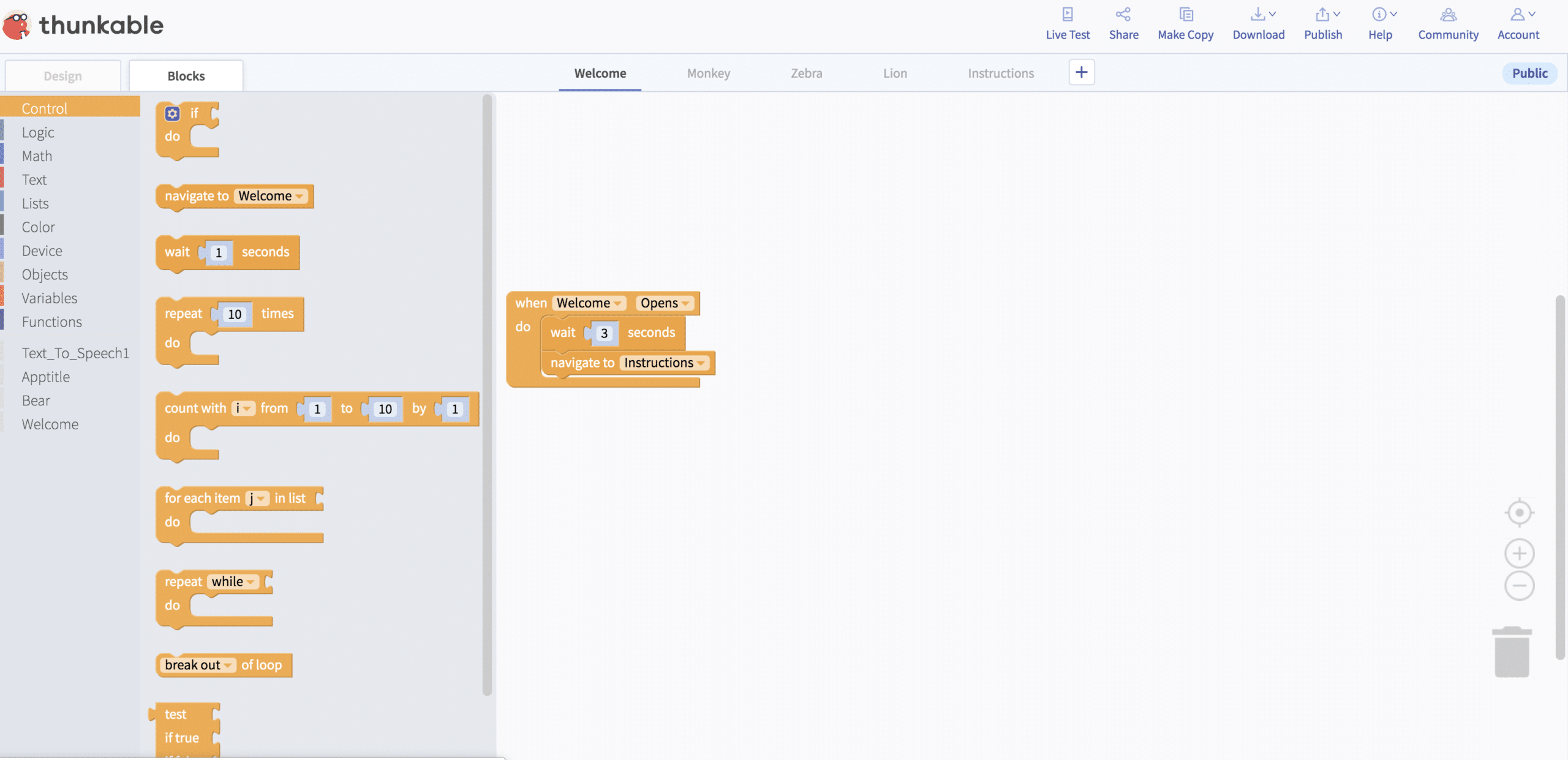Apps are everywhere! But have you ever wondered what goes into the making of an app?
Learn human-centered design to build mobile apps with Thunkable, an intuitive, visual programming platform that allows everyone – even kids – to build fully functional apps for both iOS and Android phones/tablets. Deploy the app on their own phones & empower them with the potential to impact the world!
KEEPIN’ IT SHORT & SNAPPY
- 5 Day Online Camp
- Design & code your own app with Thunkable
- Deploy to both iOS & Android devices
- Open Source Tools: Continue the learning at home
- No experience necessary
“There’s an app for that!”
Apps are an essential part of our lives, impacting us in so many ways on a daily basis.
Now imagine if anyone, even kids, could go from playing with your phones, to creating their own apps & making that same lasting impact on your lives. Wouldn’t that be awesome?
The good news is… it’s easy to get started & you’d be amazed at what kids can build.
This is Thunkable – a visual programming language that allows kids to drag, drop and connect code blocks together to build their own mobile apps.

Learn the basic principles of user design, sketch out apps with wireframes and then design the app interface.
Then learn fundamental programming concepts and apply them to control the behaviour & logic of your app.

Pick up these fundamentals in a hands-on way by building a series of apps. And then, to cap it off… Put everything you’ve learnt in creating your own app!
Here are some apps you will build!


Your child will require:
- A computer or laptop with a working webcam and microphone, in order to participate in class and for our instructor to check their understanding. Kindly avoid sharing devices.
- Internet speed of 25Mbps or above. You can check your internet speed here.
- Familiarity with basic computer functions, such as typing on a keyboard, using a mouse, switching between desktop apps and navigating a browser (opening a new tab, entering URLs)
- Google Chrome as their default web browser during classes. You may download it here.
- Installing Zoom is recommended for a smoother learning experience. You may do so here.
(For macOS computers, please enable these permission settings) - We also recommend that you have an adult member of your household standing by for the first 45 mins of the first class to assist with any technical difficulties that may arise.
No lectures. No memorisation. No ONE right answer. Like real life, we're all about trying things out yourself, failing, figuring what went wrong & trying again. These are the skills & mindset that will last a lifetime and how we learn in real life. Let's get kids to learn how to learn. Because the kids who learn to learn become curious, inventive, resourceful human beings who solve real world problems to make a meaningful impact.