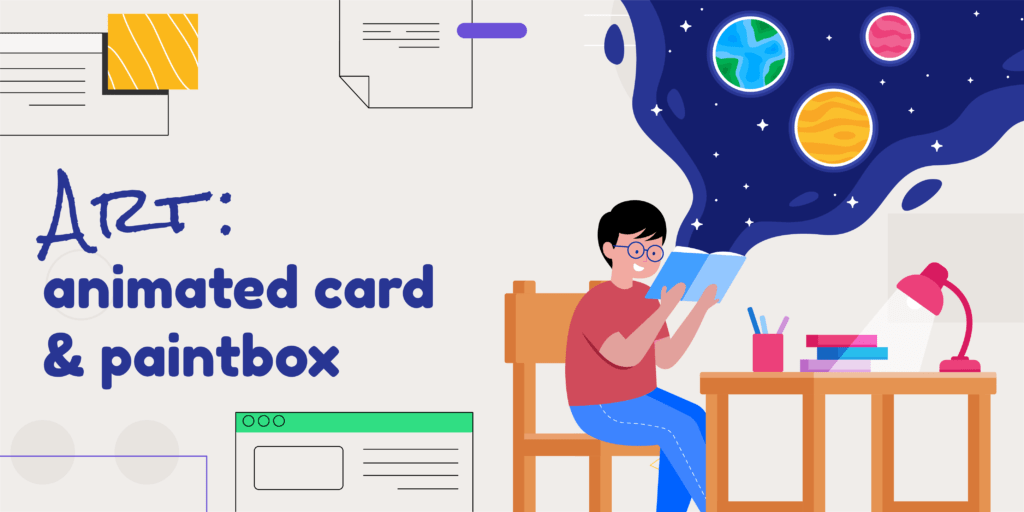Learn how to add your own words, colors, and sounds to your e-card by applying concepts in programming.
Create a beautiful interactive card using the wonders of Scratch programming. Add their own words, colors and sounds through a programming language known as Scratch, using lists.
If you do not like the colors and the sounds in the example, fret not! You can choose your favorite colors and kick out your favorite jams to vamp up your very own interactive card.
Try your hand at digital art, by creating your own Paintbox application!
By the end of this class, students will learn the basic coding blocks like events, broadcast and looks, and apply their knowledge through the two projects. They will then be able to share their projects with their friends. Get creative, for the sky is the limit!
Your child will require:
- A computer or laptop with a working webcam and microphone, in order to participate in the class and for our instructor to check their understanding.
- Internet speed of 25Mbps or above. You can check your internet speed here.
- Familiarity with basic computer functions, such as typing on a keyboard, using a mouse, switching between desktop apps and navigating a browser (opening a new tab, entering URLs)
- Installing Zoom is recommended for a smoother learning experience. You may do so here.(For macOS computers, please enable these permission settings)
- We also recommend that students have an adult member of their household standing by for Lesson 1 to assist with any technical difficulties that may arise.
No lectures. No memorisation. No ONE right answer. Like real life, we're all about trying things out yourself, failing, figuring what went wrong & trying again. These are the skills & mindset that will last a lifetime and how we learn in real life. Let's get kids to learn how to learn. Because the kids who learn to learn become curious, inventive, resourceful human beings who solve real world problems to make a meaningful impact.