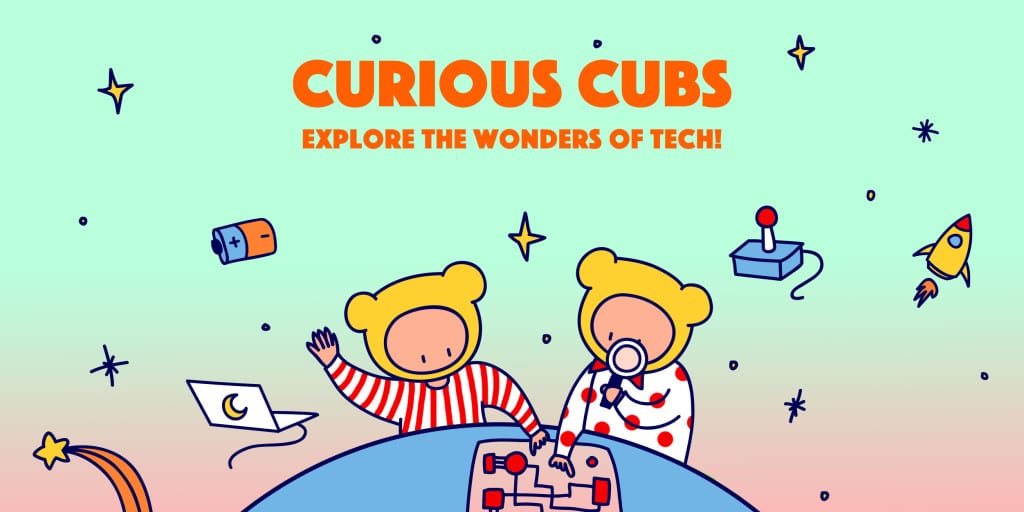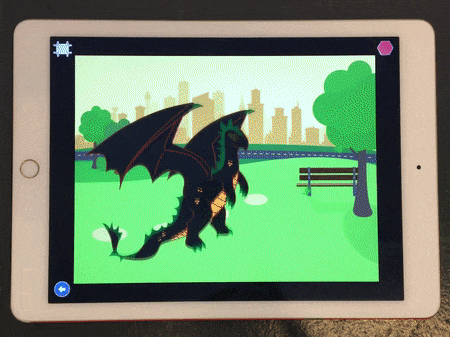Explore a series of 4 immersive experiences geared at inspiring and engaging kids, developing their curiosity about tech, and building an understanding of basic computer science and electronics concepts through creative and fun projects! “What are computer images made of?”
“How do robots move from one place to another?”
The Short & Sweet
- Great way to explore young kids interest in tech
- 5 days of fun activities!
- No prerequisites
- Presentation time: On your last day, share with your parents what you’ve learnt!
5 days of fun activities!
Pixel Art

How exactly are images displayed on mobile phones? Ever wonder that?
Kids will learn the answer by first understanding what pixels are and how they come together to form computer images. Don’t worry! They won’t be working with computer screens. Instead they’ll be working with their hands to implement their own understanding of how pixels work and making their own cute pixel art keychains to take home.
The Stuff Kids Learn
- How pixels form an image on a computer
- Simple binary, and how to encode and decode image to text, or from text to image
- The early painting style of pointillism and its similarities to pixels
- The concept of resolution (high res = more dots, low res = less dots)
Squishy Dough Circuits

Learn how electric circuits work by putting together your own! Your kid is gonna have fun building small toys of their own with some squishy dough and simple electric circuitry. Watch their creations light up and make sounds!
The Stuff Kids Learn
- How electricity and electric circuits work: conductors and insulators
- To put together an electronic circuit
- To translate ideas into 3D objects using squishy dough
Code Your Own Fitness Routine with Scratch Jr!


A fitness routine by Joshua. 1. Jump on the spot 5 times. 2. Walk forward 5 steps. 3. Do a roll. 4. Repeat!
Kids learn about sequencing by creating code blocks that represent a exercise and put together a fitness routine. Once that’s done, they’ll bring their sequence to life by translating their little routine into an animation using Scratch Jr.
What is Scratch Jr
Scratch Jr is a visual programming language created specifically for kids. It’s a block-based programming language so kids learn through a simple drag-and-drop interface, making it effortless for young kids to follow. Kids learn how to code on an iPad by snapping together programming blocks to create short animations.
The Stuff Kids Learn
- Sequencing
- To design and code a fitness routine using their own code blocks
- Introduction to Scratch Jr
- Basic programming concepts such as algorithms and loops
Tangible Programming with PETS

PETS is the friendly Japanese wooden robot that will teach your child the basics of computer programming through hands on play. Each block is an action. Combine them to create programs. Get your PETS from point A to B by inputting commands and watch them go!
The Stuff Kids Learn
- Build on basic numeracy and literacy skills
- Understand directions and commands
- Computational thinking
- Spatial thinking
All transferable skills which kids can carry with them their whole lives. You know how the saying goes – give a kid a fish or teach them how to fish… (or code in this case) …well, you get the idea.
No lectures. No memorisation. No ONE right answer. Like real life, we're all about trying things out yourself, failing, figuring what went wrong & trying again. These are the skills & mindset that will last a lifetime and how we learn in real life. Let's get kids to learn how to learn. Because the kids who learn to learn become curious, inventive, resourceful human beings who solve real world problems to make a meaningful impact.