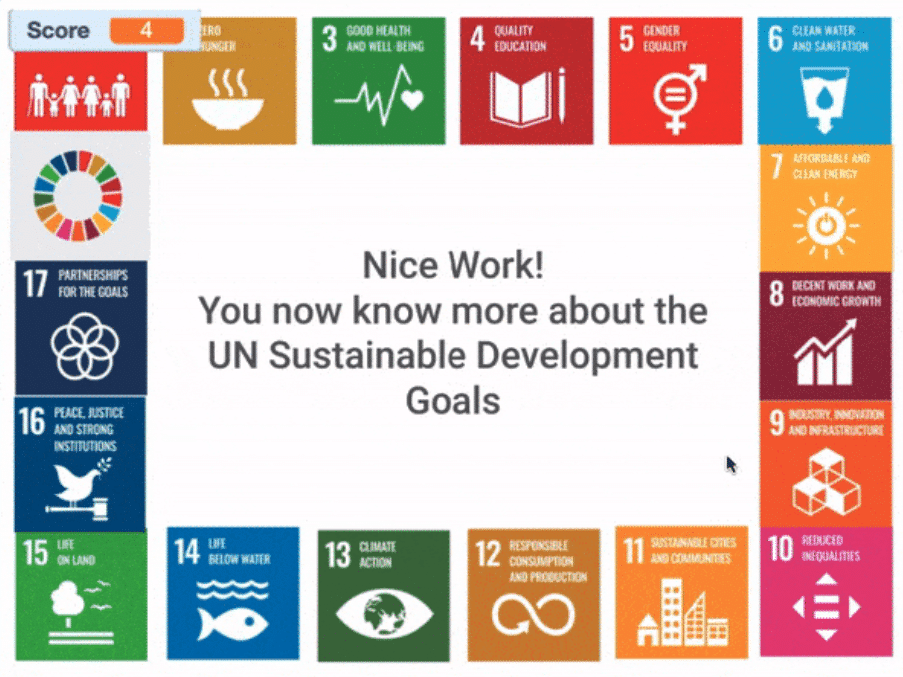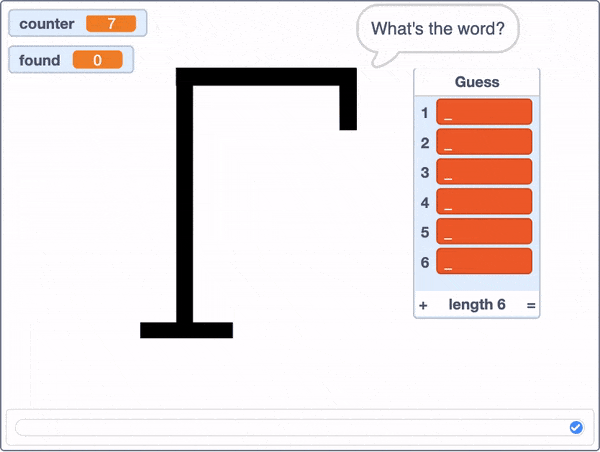Apply your Scratch superpowers to design simple social impact games that are aligned with UN Sustainable Development Goals
KEEPIN’ IT SHORT & SNAPPY
- Available in hybrid format (Online & Offline)
Parents can opt for the online format, up to a week before the start of workshop
- Requires Start with Scratch or equivalent block-based programming experience
- Aligned with STEAM Education to spur kids’ curiosity
- Scratch is free online! Continue the learning at home
Games can be both fun & meaningful!
Discover the world of games for good & code up your own game that is as impactful as it is fun to play
What are the UN Sustainable Development Goals (UNSDGs), and why do they matter? As a class, we’ll learn about the goals for the shared peace and prosperity of people and our planet. And more importantly, we’ll embark on a journey to understand our role in working towards these goals, and what we can do to play our part.

As we learn more about UNSDGs & the world we live in, get inspired to code up your own game for good. With each workshop in this series anchored around a selected SDG, apply Scratch programming concepts to projects relevant to issues like poverty, hunger, health & more.
No Poverty
In this workshop, we’ll explore the SDG 1 – ‘End Poverty In All Its Forms Everywhere‘. Take a step into learning about how poverty exists and its current state around the world.
Use your Scratch superpowers to make a difference
Kids will code up an interactive Hang-man Word Game surrounding themes related to poverty around the world. Play this game with your friends to spread awareness of this global issue & share with them what is happening in our world today.

As you build your own Game for Good, learn more advanced Scratch programming concepts to design games that are fun, engaging and able to create a meaningful impact.
We can’t wait to see the Games for Good your child will create – creating a better future ain’t a burden – it’s an adventure. Playing for the future starts here.
For online format, your child will require:
- A computer or laptop with a working webcam and microphone, in order to participate in class and for our instructor to check their understanding. Kindly avoid sharing devices.
- Internet speed of 25Mbps or above. You can check your internet speed here.
- Familiarity with basic computer functions, such as typing on a keyboard, using a mouse, switching between desktop apps and navigating a browser (opening a new tab, entering URLs)
- Google Chrome as their default web browser during classes. You may download it here.
- Installing Zoom is recommended for a smoother learning experience. You may do so here.
(For macOS computers, please enable these permission settings)
- We also recommend that you have an adult member of your household standing by for the first 45 mins of the first class to assist with any technical difficulties that may arise.
No lectures. No memorisation. No ONE right answer. Like real life, we're all about trying things out yourself, failing, figuring what went wrong & trying again. These are the skills & mindset that will last a lifetime and how we learn in real life. Let's get kids to learn how to learn. Because the kids who learn to learn become curious, inventive, resourceful human beings who solve real world problems to make a meaningful impact.
Should government regulations advise against in-person classes, this workshop will be shifted online.