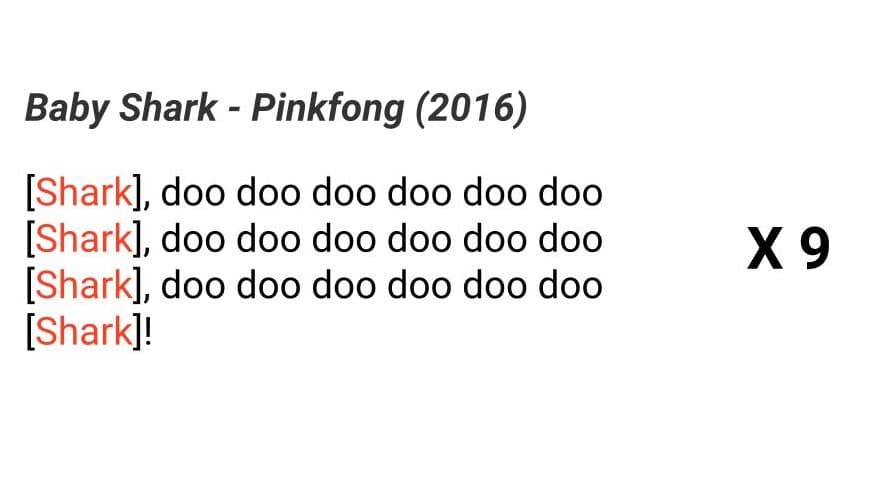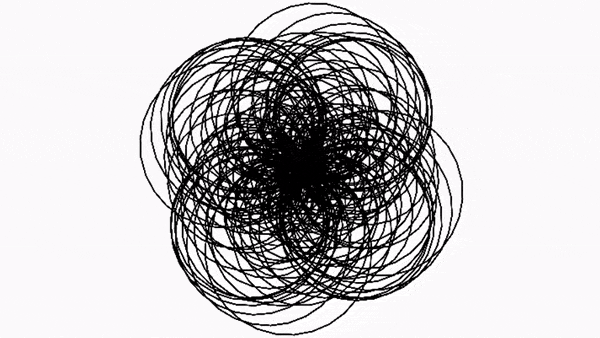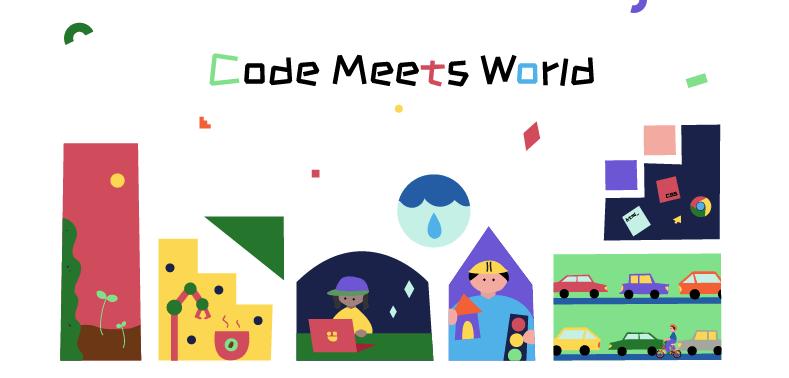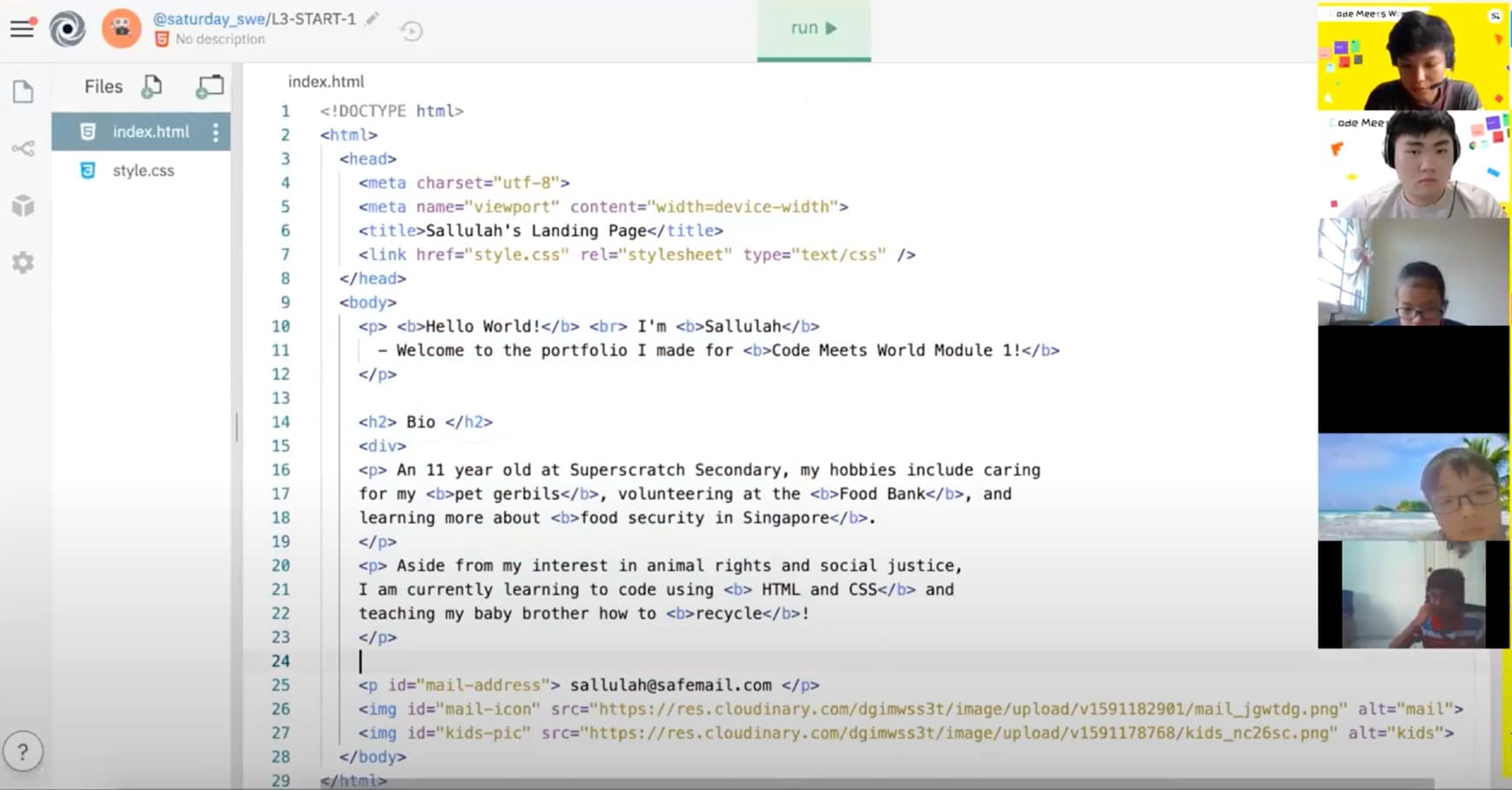Warm up & race off into the world of Python programming, where kids learn to create a bunch of fun projects in Python.
KEEPIN’ IT SHORT & SNAPPY
- Requires completion of ‘Ready Set Python Module 0‘.
- Builds on what students have learnt previously while introducing them to more advanced Python projects.
Continue your Python learning journey with more visual projects using the Python Turtle Library. Learn and implement more Python concepts such as lists, sorting and object oriented programming. Add more projects to your belt with Python Programming through this course where you will be given the freedom to put your own twist!
Programming Away from Computers
Learn programming concepts through “Unplugged” activities such as analyzing pop songs to learn about function parameters in Python Programming. Think outside the box and find other songs that can be programmed efficiently, or make up your own song!

Draw with Python Turtle
Create visual art and projects with the Python Turtle library, implementing programming concepts such as data and lists to create visually stimulating projects. Change up the programs yourself and see all sorts of possibilities with Python Programming.


- Understand how Python loops, lists & sets work
- Create projects with Python Turtle & build custom functions
- Understand what dictionaries & tuples are and how we can use them
- Learn to read, write and manipulate .txt files with Python
No lectures. No memorisation. No ONE right answer. Like real life, we're all about trying things out yourself, failing, figuring what went wrong & trying again. These are the skills & mindset that will last a lifetime and how we learn in real life. Let's get kids to learn how to learn. Because the kids who learn to learn become curious, inventive, resourceful human beings who solve real world problems to make a meaningful impact.
Should government regulations advise against in-person classes, this class will be shifted online in an abridged 2h/day format. Students will receive an email with instructions to redeem offline Sandbox sessions. Sandbox is a hands-on, application-focused experience designed for them to apply what they’ve learned creatively.
For the online class format, your child will require:
- A computer or laptop with a working webcam and microphone, in order to participate in class and for our instructor to check their understanding. Kindly avoid sharing devices.
- Internet speed of 25Mbps or above. You can check your internet speed here.
- Familiarity with basic computer functions, such as typing on a keyboard, using a mouse, switching between desktop apps and navigating a browser (opening a new tab, entering URLs)
- To create a Repl.it account before the first class – your child will be using this account for coding. Please create an account here.
- Google Chrome as their default web browser during classes. You may download it here.
- Installing Zoom is recommended for a smoother learning experience. You may do so here. (For macOS computers, please enable these permission settings)
- We also recommend that you have an adult member of your household standing by for the first 45 mins of the first class to assist with any technical difficulties that may arise.